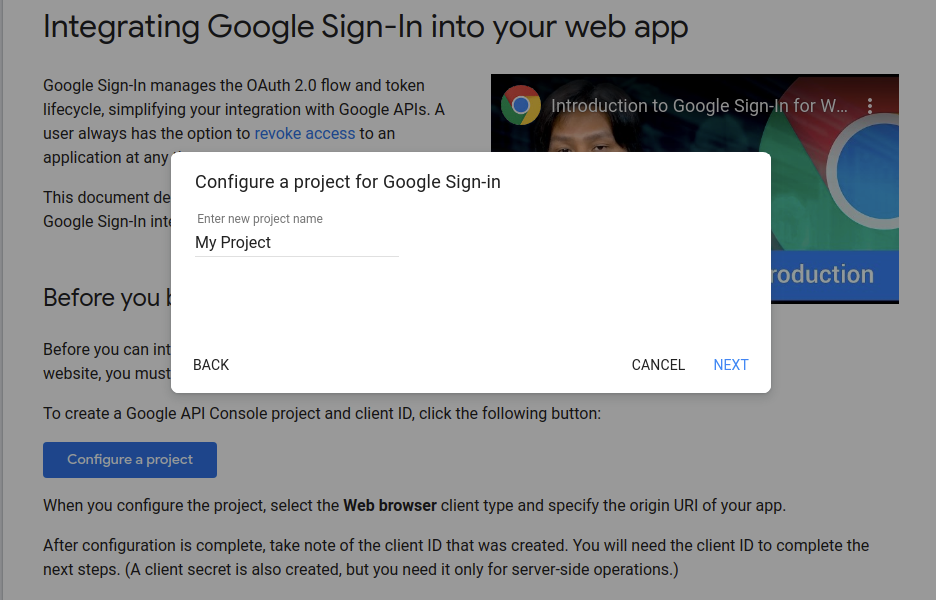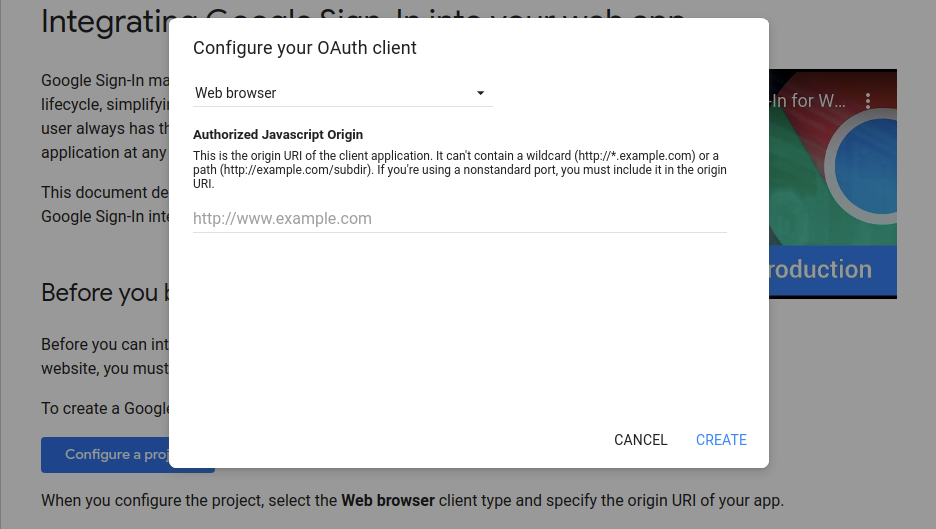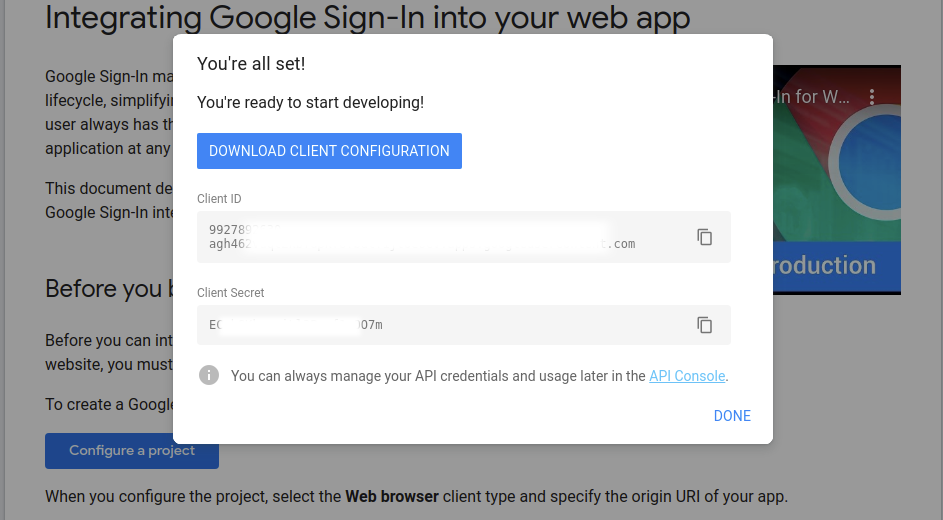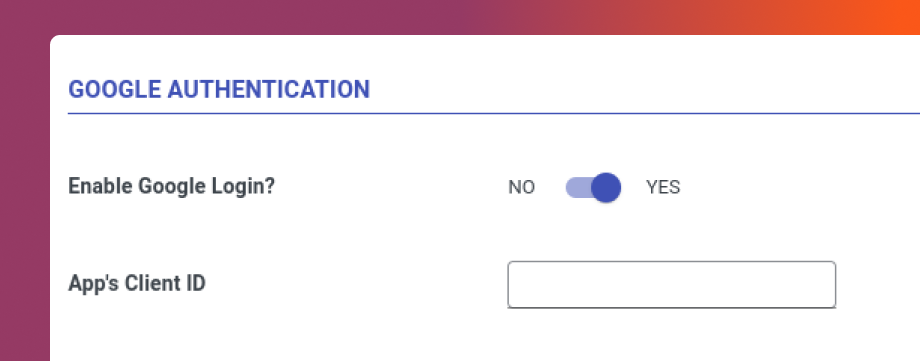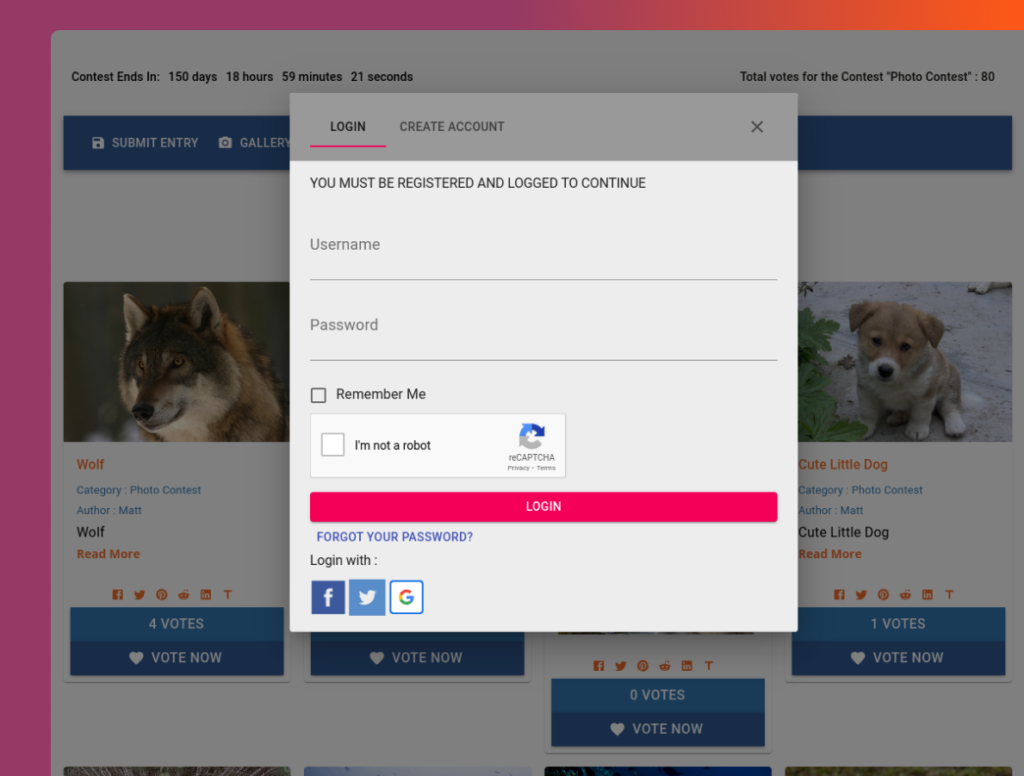By signing up for a Google App’s Client ID, you can use the Google Login in the Voting Plugin. Simply use the following steps to acquire a Google App’s Client ID.
Logon on to https://developers.google.com/identity/sign-in/web/sign-in. Select the “Configure a Project” button. Now Google prompts the “Configure a project for Google Sign-in”. Select the “Create a new project” & give the Project Name.
Add the Product name on the next step. Then select the “Web browser” first dropdown & enter the site URL next screen.
Now you got the Google App’s Client ID.
You can add the google app id in the Voting Plugin Under Contest->Settings->Share Settings
Now you can able to sign in with google.